How to Create and Login to ViteX Account
-
For safety reasons, ViteX account can only be created through the mobile Vite App.
Trading is accessible through both Vite mobile client and web client.ViteX Website: https://x.vite.net/
Steps to Create an Account
1. Download Vite App
- Vite App is available for both iOS and Android, download here

2. Create an account
-
Click Create Account. Fill in the account name, password and other information, and click Agree to Terms of Use. Click Create to enter the next step.
-
Read the backup instructions carefully. You can choose to back up the mnemonic phrases immediately or later.
-
Please use our recommended back up method, confirm that the mnemonic has been backed up, then click Backed up to enter the next step.
-
On the confirmation page, type your mnemonic phrases in the correct order. Click Done to create the account.
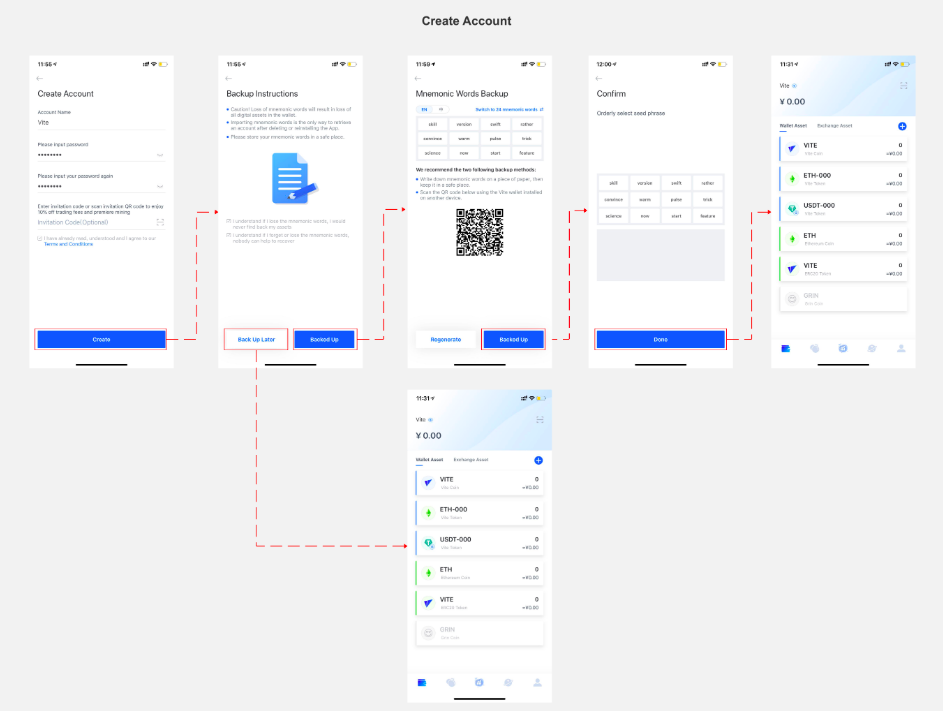
3. Sending On-Chain Transactions & Switching Address
-
Select a coin/token on the homepage and click to enter the details page (e.g VITE).
-
On the current page, you can click the address above to switch to other addresses. One account can support up to 10 VITE addresses.
-
Click Receive to enter into the receiving page. Your friend can use Vite app to scan the QR code on the page to send transactions to you.
-
Click Send to enter the sending page. Enter address, amount, comments to send a transaction. After completing this information, click Send.
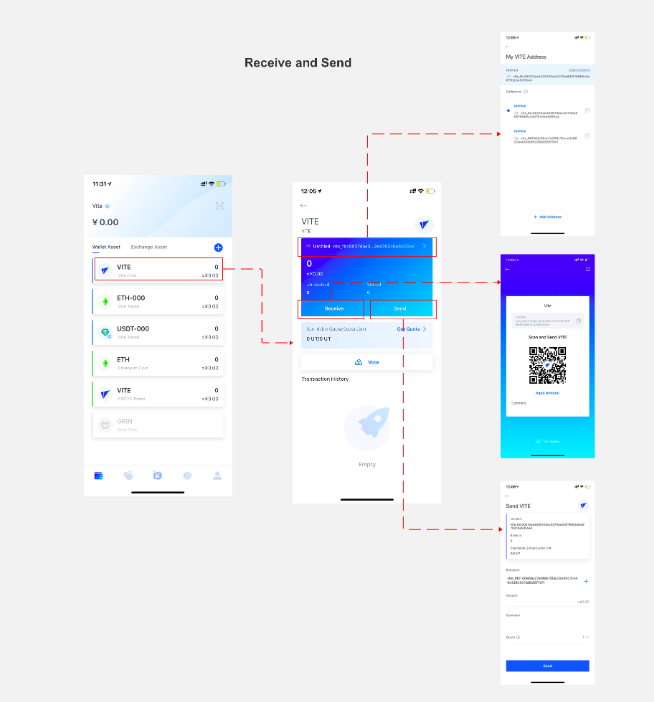
4. Get quota
-
There is no transaction fee in the Vite network. However, sending transactions consumes quotas. Low frequency users can obtain quota by calculating a hash. Currently, computational power is provided by Vite Labs. Users just need to wait for a few seconds for the transaction to be processed. For high frequency users, like exchange users, the waiting period could be long. It is recommended to stake VITE and acquire quota, which will allow immediate transactions.
-
Select VITE on the wallet homepage to enter the VITE details page. On the current page, you can see the VITE amount that has been staked and the currently available quota.
-
Click Get Quota to enter the staking page. You need to enter the address and the staking amount to obtain quotas.
-
On the Get Quota page, click Staking List on the upper right corner to view your staked VITE. You can check your staking history and retrieve your staked VITE on this page. The current minimum staking period is 3 days.
Login to Web ViteX
1. Scan QR code in Vite App
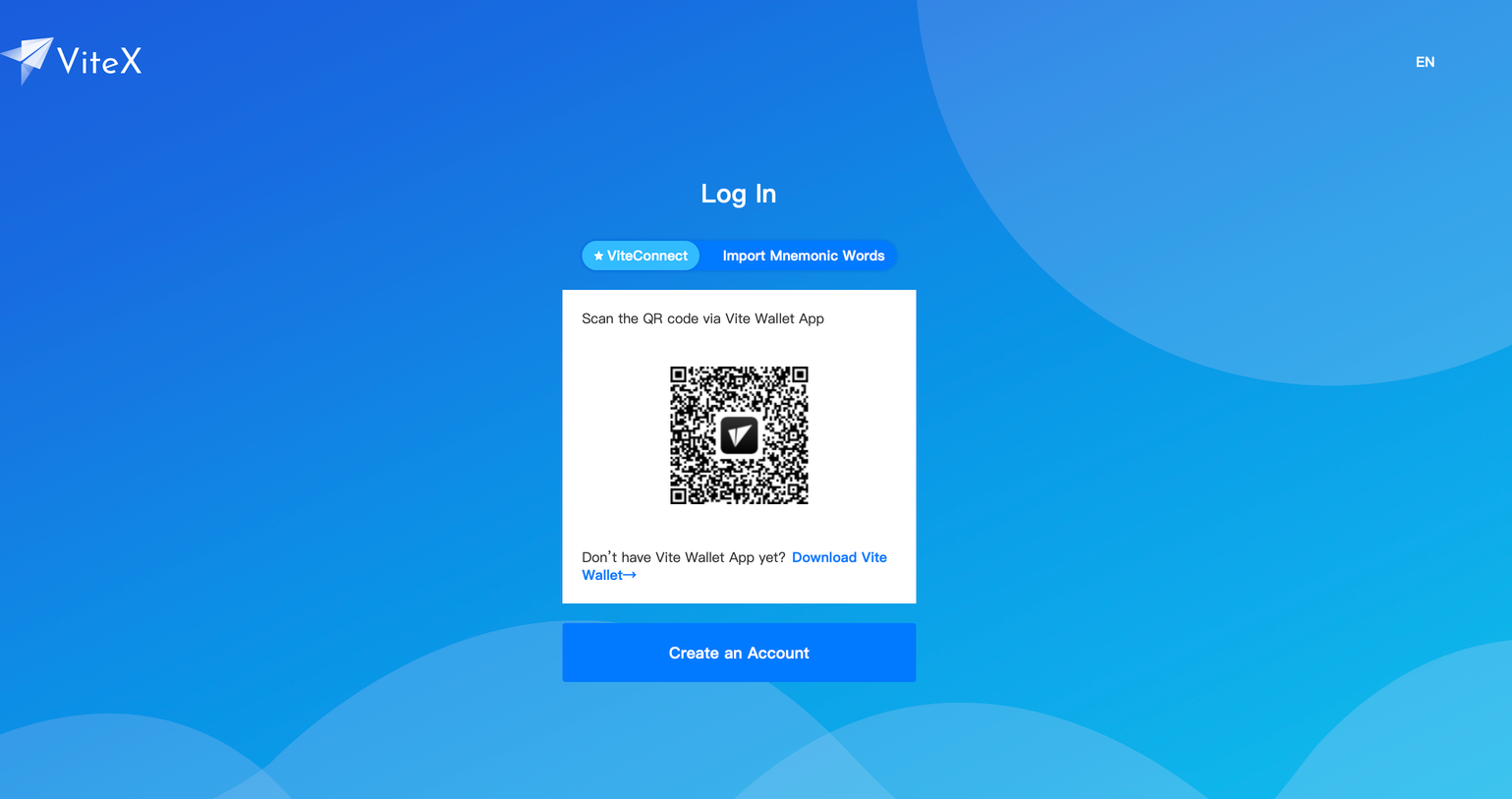
2. Sign in with mnemonic phrase, account name, and password
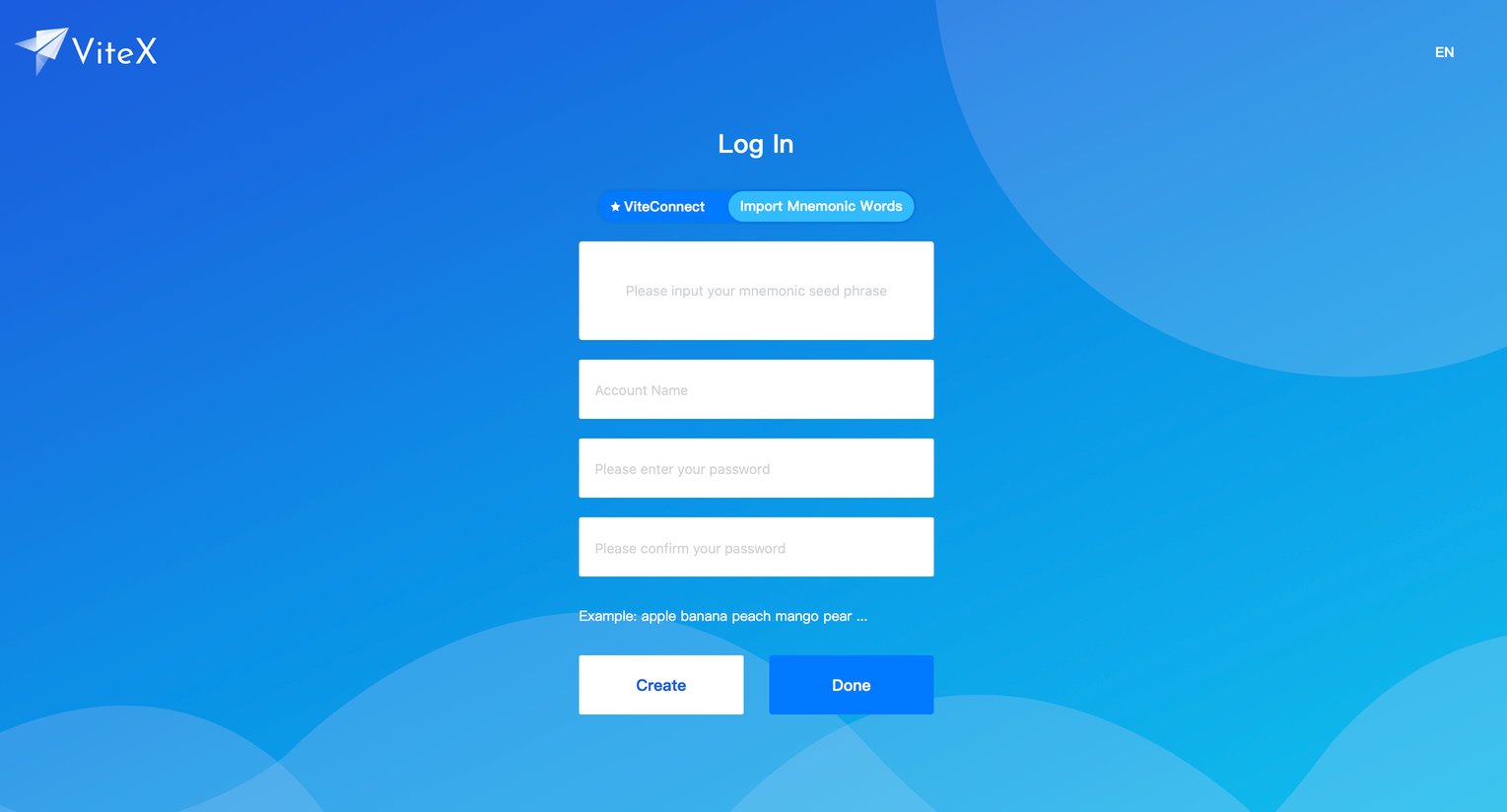
Important:
Mnemonic phrases is the ONLY way to retrieve an account, please keep it stored safely.Feel free to contact us If you have questions on any of the steps above or advanced functions in the Vite App.
ViteX website:https://vitex.net/
Vite APP Download:https://app.vite.net/
Twitter:https : //twitter.com/ViteXExchange
Telegram:https : //t.me/vitexexchange