
Umcka
@Umcka
Best posts made by Umcka
-
RE: Vite Android Wallet APP is Online! (and Campaign of Reporting Bugs)posted in Bugs Bounty
It is possible generate from mobile version transaction with 0 amount.
Example of such transactions
https://testnet.vite.net/transaction/c19f1fe77974f8796b7e24aea756aa0c268c38477b328fe43b8cf02a23a42941
https://testnet.vite.net/transaction/417b3c9736ab6915a8b8f09c4d4725428120fadd6bebfa4edee3daebfc2bdb35Web wallet doesn't allow such option.
As result we have opened transactions.
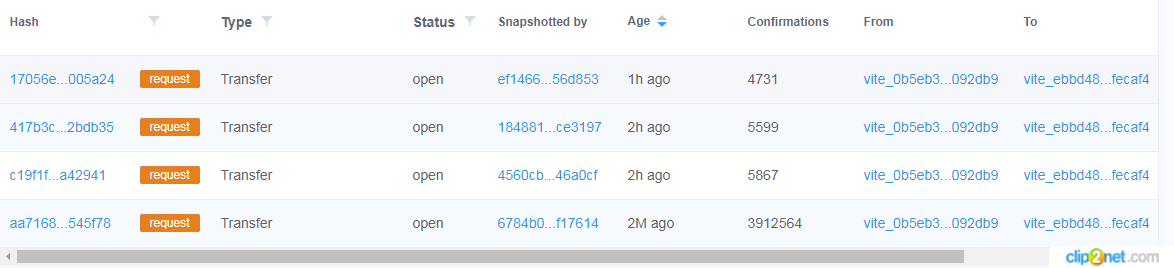
-
RE: SBP Block Creation Issues on Feb 8 and 9 (Beijing time)posted in Announcements
Hi guys,
I've made some research. You can check changes on Vite github repo for more details.
Since Vite team added changes recover option to go-vite main branch I've decided just compile source code by myself. After applying changes with recover command 743***** bug was fixed.
You can compile by yourself using guide:
https://vite.wiki/tutorial/node/install.html#compile-source-codeMake sure you have you have installed gcc
Run your compiled file with command like:
./gvite -config /etc/vite/node_config.json recover -del=7436000
Then start your main (officially released version).
I've used 1.2.2 and 1.2.3alpha4 for further sync. Both successfully synced. Hope it will help for all until official release.Binary file by MrFox - is compiled gvite. But there no info about any out-Vite additional changes.
PS Node can stuck few times on 7436783. Simply re-apply recover command again and restart sync.
-
RE: Vite Android Wallet APP is Online! (and Campaign of Reporting Bugs)posted in Bugs Bounty
Right now we have information about symbols count for address.
Please add information about Comment limitation. Right now user can see only the message about reached limitation, but it is not clear how much symbols can be used.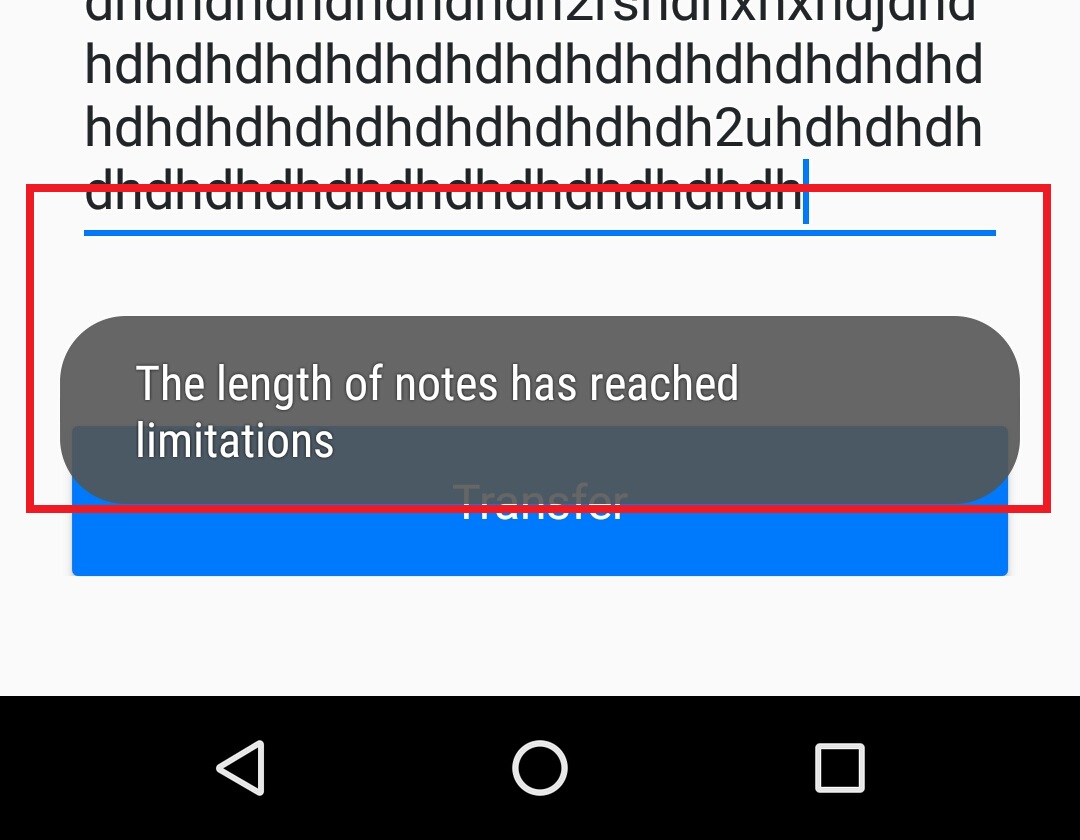
Also Transaction History has 4 decimal digital limitation instead of 8
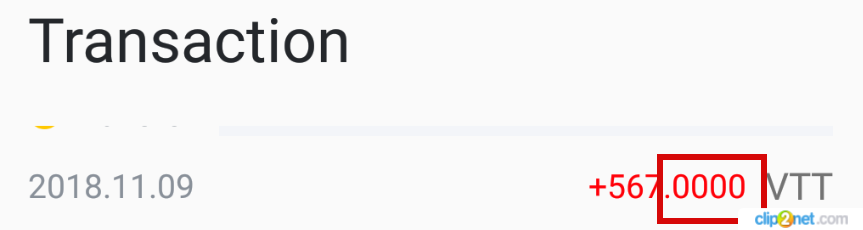
-
RE: Solutions to the problem “Node stuck in 8637351”posted in Announcements
Guys, you don't need download any additional bin files from unknown sources.
You have already provided solution in article by @viteshan:
https://forum.vite.net/topic/772/sbp-block-creation-issues-on-feb-8-and-9-beijing-time/15
You should download that small fix. Also this version contains recover command.
Command below will show the list of all commands, allowed by version.
./gvite_your_latest_version -help -
RE: Solutions to the problem “Node stuck in 8637351”posted in Announcements
If you want to check applied or not changes use console.
First of all setup alias for console. Use any editor. mcedit in my case, you can use nano, vim, etc
mcedit ~/.bashrcadd string to file
alias vite="/path_to_gvite_file/gvite attach ~/.gvite/testdata/gvite.ipc"Apply changes:
source ~/.bashrcStart gvite service. Then run command:
viteYou will see somethimg like this:
root@Server:/opt/Vite/gvite-remove# vite this vite node`s git GO version is 23dd013c2785aae4a95a931b93ac0be56330d2e7 Welcome to the Gvite JavaScript console!Use command to check height
vite.ledger_getSnapshotChainHeight();You will see
-> vite.ledger_getSnapshotChainHeight(); {"jsonrpc":"2.0","id":1,"method":"ledger_getSnapshotChainHeight","params":[]} DBUG[02-25|18:48:13] msg="sending {\"jsonrpc\":\"2.0\",\"id\":1,\"method\":\"ledger_getSnapshotChainHeight\",\"params\":[]}" {"jsonrpc":"2.0","id":1,"result":"8629999"} "{\"id\":0,\"jsonrpc\":\"2.0\",\"result\":\"8629999\"}" -
RE: Vite Android Wallet APP is Online! (and Campaign of Reporting Bugs)posted in Bugs Bounty
When you are trying insert long number you will get unread view like on screenshot. You can move left-right to see ticker but anyway it looks incorrectly
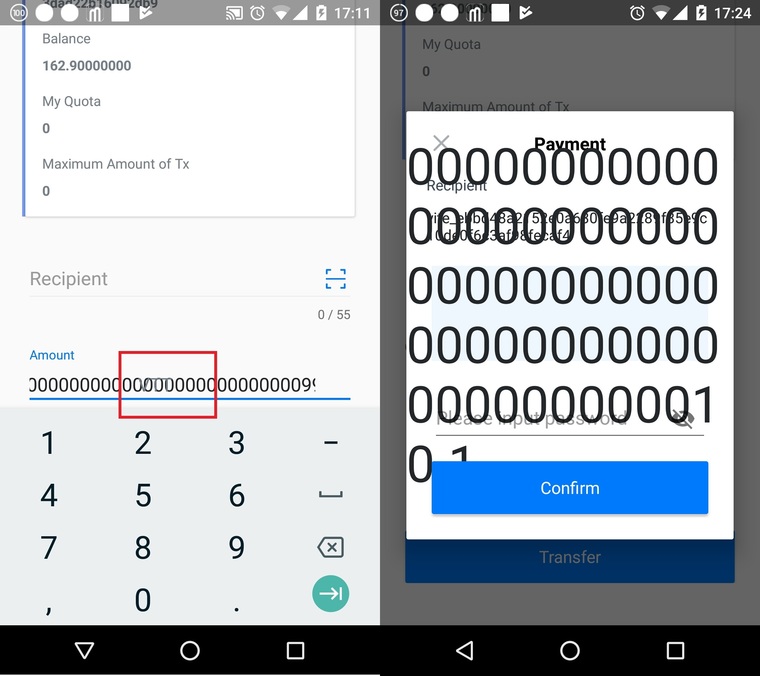
-
RE: Full nodes stuck at block 8637351posted in Support
Guys, you don't need download any additional bin files from unknown sources.
You have already provided solution in article by @viteshan:
https://forum.vite.net/topic/772/sbp-block-creation-issues-on-feb-8-and-9-beijing-time/15
You should download that small fix. Also this version contains recover command.
Command below will show the list of all commands, allowed by version.
./gvite_your_latest_version -helpYou should set correct path to source file and run it when gvite turned off.
./gvite -config /source_to_config/node_config.json recover -del=8630000
Latest posts made by Umcka
-
RE: Campaign Result of Putting Your Designs on Vite Storeposted in Campaigns
Wow! Congrats to all winners.
-
RE: Full nodes stuck at block 8637351posted in Support
@Roy-Moro Probably, but you will never see it there and will never notice that this is official solution with such represent. For example, I'm instantly scrolling to nodes list.
-
RE: Full nodes stuck at block 8637351posted in Support
If you want to check applied or not changes use console.
First of all setup alias for console. Use any editor. mcedit in my case, you can use nano, vim, etc
mcedit ~/.bashrcadd string to file
alias vite="/path_to_gvite_file/gvite attach ~/.gvite/testdata/gvite.ipc"Apply changes:
source ~/.bashrcStart gvite service. Then run command:
viteYou will see somethimg like this:
root@Server:/opt/Vite/gvite-remove# vite this vite node`s git GO version is 23dd013c2785aae4a95a931b93ac0be56330d2e7 Welcome to the Gvite JavaScript console!Use command to check height
vite.ledger_getSnapshotChainHeight();You will see
-> vite.ledger_getSnapshotChainHeight(); {"jsonrpc":"2.0","id":1,"method":"ledger_getSnapshotChainHeight","params":[]} DBUG[02-25|18:48:13] msg="sending {\"jsonrpc\":\"2.0\",\"id\":1,\"method\":\"ledger_getSnapshotChainHeight\",\"params\":[]}" {"jsonrpc":"2.0","id":1,"result":"8629999"} "{\"id\":0,\"jsonrpc\":\"2.0\",\"result\":\"8629999\"}" -
RE: Solutions to the problem “Node stuck in 8637351”posted in Announcements
If you want to check applied or not changes use console.
First of all setup alias for console. Use any editor. mcedit in my case, you can use nano, vim, etc
mcedit ~/.bashrcadd string to file
alias vite="/path_to_gvite_file/gvite attach ~/.gvite/testdata/gvite.ipc"Apply changes:
source ~/.bashrcStart gvite service. Then run command:
viteYou will see somethimg like this:
root@Server:/opt/Vite/gvite-remove# vite this vite node`s git GO version is 23dd013c2785aae4a95a931b93ac0be56330d2e7 Welcome to the Gvite JavaScript console!Use command to check height
vite.ledger_getSnapshotChainHeight();You will see
-> vite.ledger_getSnapshotChainHeight(); {"jsonrpc":"2.0","id":1,"method":"ledger_getSnapshotChainHeight","params":[]} DBUG[02-25|18:48:13] msg="sending {\"jsonrpc\":\"2.0\",\"id\":1,\"method\":\"ledger_getSnapshotChainHeight\",\"params\":[]}" {"jsonrpc":"2.0","id":1,"result":"8629999"} "{\"id\":0,\"jsonrpc\":\"2.0\",\"result\":\"8629999\"}" -
RE: Full nodes stuck at block 8637351posted in Support
Guys, you don't need download any additional bin files from unknown sources.
You have already provided solution in article by @viteshan:
https://forum.vite.net/topic/772/sbp-block-creation-issues-on-feb-8-and-9-beijing-time/15
You should download that small fix. Also this version contains recover command.
Command below will show the list of all commands, allowed by version.
./gvite_your_latest_version -helpYou should set correct path to source file and run it when gvite turned off.
./gvite -config /source_to_config/node_config.json recover -del=8630000 -
RE: Solutions to the problem “Node stuck in 8637351”posted in Announcements
Guys, you don't need download any additional bin files from unknown sources.
You have already provided solution in article by @viteshan:
https://forum.vite.net/topic/772/sbp-block-creation-issues-on-feb-8-and-9-beijing-time/15
You should download that small fix. Also this version contains recover command.
Command below will show the list of all commands, allowed by version.
./gvite_your_latest_version -help -
RE: SBP Block Creation Issues on Feb 8 and 9 (Beijing time)posted in Announcements
Hi guys,
I've made some research. You can check changes on Vite github repo for more details.
Since Vite team added changes recover option to go-vite main branch I've decided just compile source code by myself. After applying changes with recover command 743***** bug was fixed.
You can compile by yourself using guide:
https://vite.wiki/tutorial/node/install.html#compile-source-codeMake sure you have you have installed gcc
Run your compiled file with command like:
./gvite -config /etc/vite/node_config.json recover -del=7436000
Then start your main (officially released version).
I've used 1.2.2 and 1.2.3alpha4 for further sync. Both successfully synced. Hope it will help for all until official release.Binary file by MrFox - is compiled gvite. But there no info about any out-Vite additional changes.
PS Node can stuck few times on 7436783. Simply re-apply recover command again and restart sync.

